How to do Trademark Registration in India?
02 Jul, 2024

 By Online Legal India
Published On 26 Nov 2022
Updated On 22 Feb 2024
Category GST
By Online Legal India
Published On 26 Nov 2022
Updated On 22 Feb 2024
Category GST
GST registration is mandatory for any business crossing the yearly turnover specified by the government. However, people become frustrated during the filling out of forms for getting a certificate from the GST portal. Some people do not have enough time at hand after all. Then, what will you do? You need to get assistance from any agency or company that helps you fill out the forms on their end. This will save you time from getting rejected or delayed in getting a GST registration certificate.
GST or Goods and Services Tax, was implemented on July 1, 2017, replacing the previously continued VAT (Value Added Tax), a complex and complicated taxation system. Every good would go under a multiple taxation system. GST has confirmed an easy and simplified tax system before the final sale of goods. The tax slabs are 5%, 12%, 18%, and 28%, based on the goods or services.
GST registration is mandatory for businesses that have a yearly turnover of 40 lakhs or more. However, it is for the business of goods. When you have a service-providing company, you have to register for GST when the turnover crosses Rs 20 lakhs per year. Apart from that, there are some specific regions of states in India that have different segments for GST registration.
In this segment, the yearly turnover for goods would only be 20 lakhs, and 10 lakhs for services. The states or regions falling in this category are Arunachal Pradesh, Meghalaya, Mizoram, Manipur, Nagaland, Sikkim and Tripura. Again, businesses having 40 lakhs yearly transactions require mandatory GST registrant in whichever region they reside.
If any business considers that they do not cross the primary threshold of the business transactions can also register for voluntary GST registration.
The discussion carried on till now is the discussion of the threshold amount of GST registration. But, the business has a turnover of more than that. What will happen then? If the business turnover is more than 1.5 crore, the GST department allows them to provide taxes under the composition scheme. This is a simplified taxation system for them, and they can pay the tax according to the predetermined rate, assuming their turnover.
The aggregate turnover limit is determined in the following ways.
(Taxable supplies + Exports + Exempt Supplies + Inter-State Supplies) – (Taxes + Value of Supplies Taxable under Reverse Charge Mechanism + Value of Inward Supplies + Value of Non-Taxable Supplies)
Aggregate turnover is calculated through the turnover linked to the Permanent Account Number (PAN). The person might have turnover in various locations, and the aggregated amount would be reached under GST. So, they should have a valid GST registration certificate or GSTIN.
Special note:
GST mechanism works in some special stages on goods, raw products, and supply chain management systems. Acquiring raw materials, production, wholesale, retail, or eventual sale to the end users requires GST bill submission. GST is implemented in each stage of the mentioned factors.
When anybody wants to sell raw products, the recipient of the raw product will go under the Reverse Charge Mechanism (RCM). Typically, the suppliers of goods or services should pay the tax. Under the RCM, the recipient of the goods is liable to pay the tax. Hence, the chargeability gets revised.
If the raw metal of a car is charged for GST, the car will also be charged when it is sold. This is the composition-based GST scheme.
Who Requires GST Registration?
The following entities are required to register under GST:
Business entities:
The business entities crossing the threshold turnover per year require GST registration. You will learn the threshold amount slightly above this section.
Service providers:
The service providers having a specific turnover or more must register for GST. The turnover threshold is mentioned a little above the section.
Exemptions:
It is important to keep in mind that some goods and services are exempted from GST, and the suppliers or purchasers do not need to file for GST registration. The people of the business may cross the threshold without registering for GST.
|
Types of goods |
Examples |
|
Meat |
Fresh and frozen meat of sheep, goats, pigs, horses, cows, etc. |
|
Fish |
Fresh or frozen fish |
|
Natural products |
Fresh and pasteurized milk, honey, cheese, eggs, etc. |
|
Live trees and plants |
Bulbs, foliage, roots, flowers, etc. |
|
Vegetables |
Tomatoes, onions, potatoes, etc. |
|
Fruits |
Bananas, apples, grapes, etc. |
|
Dry fruits |
Cashew nuts, walnuts, etc. |
|
Tea, coffee and spices |
Tea leaves, Coffee beans, turmeric, ginger, etc. |
|
Grains |
Wheat, barley, rice, oats, etc. |
|
Products of the milling industry |
Flours of different types |
|
Seeds |
Oil seeds, Flower seeds, cereal husks, etc. |
|
Sugar |
Sugar, jaggery, etc. |
|
Water |
Tender coconut water, mineral water, etc. |
|
Baked goods |
Bread, puffed rice, pizza base, etc. |
|
Fossil fuels |
Electrical energy |
|
Drugs and pharmaceuticals |
Contraceptives, human blood, etc. |
|
Fertilizers |
Goods and organic manure |
|
Beauty products |
Kumkum, Bindi, kajal, etc. |
|
Waste |
Municipal waste, sewage sludge, etc. |
|
Ornaments |
Glass bangles, plastic etc. |
|
Newsprint |
Judicial stamp paper, rupee notes, envelopes, etc. |
|
Printed items |
Newspapers, printed books, maps, etc. |
|
Fabrics |
Silkworm cocoon, Raw silk , Khadi, etc. |
|
Hand tools |
Hammer, Spade, etc. |
|
Pottery |
Clay lamps, earthen pots, etc. |
VAT Registered Entities:
The business entities registered under VAT should register under the new tax system of GST. This time, the business person has to keep in mind the threshold of business turnover.
Interstate Supplier:
The business entities supplying products or goods across states must register for GST. The turnover does not matter for these business entities. Whatever the turnover is, the business entity requires GST registration.
Casual Taxable Person:
Those who have a seasonal business but whose transaction crosses the threshold of the goods or services selected by the GST department in India require GST registration. The validity of these transactions is only for three months. However, casual taxpayers have to mention the duration of the business when they will run taxable transactions. The GST department will allow a specific duration of 90 days from the date of application- whichever is earlier. However, the validity can be extended through application to the department.
Reverse Charge Mechanism (RCM): The raw material supplier is typically liable to pay tax, but the purchaser has to pay for it. It goes under the reverse charge mechanism.
Input Service Distributor (ISD):
Input service distributors of goods or services or both require GST registration towards the receipt of input services. The suppliers may have a lot of offices and distributing offices, registered offices, marketing and regional offices, go-down, warehouses, branches, or sales depots. Security, courier expenses, housekeeping expenses, etc, and other management service expenses go under GST. These are examples of input service distributors. They have to register for GST. They may have offices irrespective of state or area. Hence, they distribute the tax credit to Union Territory Tax (UTGST), State Tax (SGST), and Central Tax (CGST).
E-Commerce sales:
All the e-commerce sellers to the end users must pay GST to the government. Hence, they require a GST account from the GST portal.
Nonresident taxable person:
Some people who want to do business within India or want to send some goods to India require GST registration. They can also increase the validity of the GST registration certificate as per the requirement.
Suppliers’ Agents:
Representatives and agents who supply goods and services on behalf of a principal supplier or distributor.
E-Commerce Suppliers:
Business entities that sell goods or services through an e-commerce aggregator or bulk purchasers require a GST registration certificate.
Online service providers:
The business entities that provide services online like database access, online information, solutions, and retrieval services. etc. residing outside India (Indian citizen) require a GST registration certificate. They are excluded from the registration, who have already registered it from India.
Applying for GST Registration is highly mandatory for the previously mentioned category. There is the easiest process described.
Next, you have to fill up the Part-B section within 15 days of the day of the Part-A Application. You have to enter the TRN when you want to fill up this section. So, don’t forget or tamper TRN number.
You will get the Following Tabs over there. Click each of the tabs and fill up all tabs with genuine information.
Fill Up the “Business Details” Tab
You have to mention the business types and whether you are a casual taxpayer an overseas business person, or any other type. After selecting these sections, you will get the required fields for your GST type. For example, if you select Temporary Tax Payer, you will get the option to select the specific date for the same. Upload documents where necessary.
Promoter/ Partners Option
You need to fill out the options available there related to the information of the promoters and partners. Mention the details of the partners or promoters in specific areas. If you are not a manufacturer, you have to confirm it through the online declaration.
Authorized Signatory
Provide an authorized signatory there and upload the document. You have to keep in mind that when you want to get a GST registration certificate, you must provide all real documents. Otherwise, it might be canceled or rejected.
Authorized Representative
Mention the names of all authorized representatives of your business. Give their entire details.
Principal Place Of Business
Mention the office address where you want to establish your business and from where your business will be operated. This is very mandatory field, and you must enter the entire details.
Additional Places Of Business
Your business might be in various locations. Then, you have to mention all the additional addresses of the location of the business operation. If you do not have any, you can skip this section.
Goods And Services
To get a GST certificate without any hazard, you have to mention all the details of the goods or services of the business you do. This section is one of the mandatory fields, and you cannot keep it empty.
State-Specific Information
Select the state you want to spread your business to customers.
Aadhaar Authentication
This time, you have to put your Aadhaar number in the specific niche, and you will get a verification code on your Aadhaar-attached mobile number. You have to enter the OTP into the specific niche for successful verification.
If everything goes well, your request for a GST registration certificate will be granted and you have to wait for verification by the GST officers.
Once they feel that your application is valid and information does not need any clarification, documentations are done perfectly, you will get an ARN number. The full form of ARN is the Application Reference Number. Within 7-10 days, you will get a GST certificate download option.
How will you get the option for GST certificate download option?
If your application is approved successfully, you will get the DOWNLOAD Option there. Your GST registration certificate is now at hand.
If you want to register for GSTIN, you have to follow all these steps. Don’t worry about your busy schedule process ambiguity. Contact Online Legal India, you will get everything solved from our end. You will surely get a GST registration certificate in 7-10 days.

How to do Trademark Registration in India?
02 Jul, 2024

How to apply Trademark Registration
27 Jun, 2024

Trademark Name Search Done With Ease and Convenience
21 Jun, 2024

Trademark Registration Sites where you can register your mark!
15 Jun, 2024

How to Obtain a FoSCos FSSAI License in India?
28 May, 2024

FSSAI/FoSCoS Food License Registration for Kirana/Grocery Store in India
02 Aug, 2020

Copyright Laws on Poem in India
22 Dec, 2020
.jpg)
Can A Company Have Two Managing Directors At The Same Time?
02 Sep, 2021
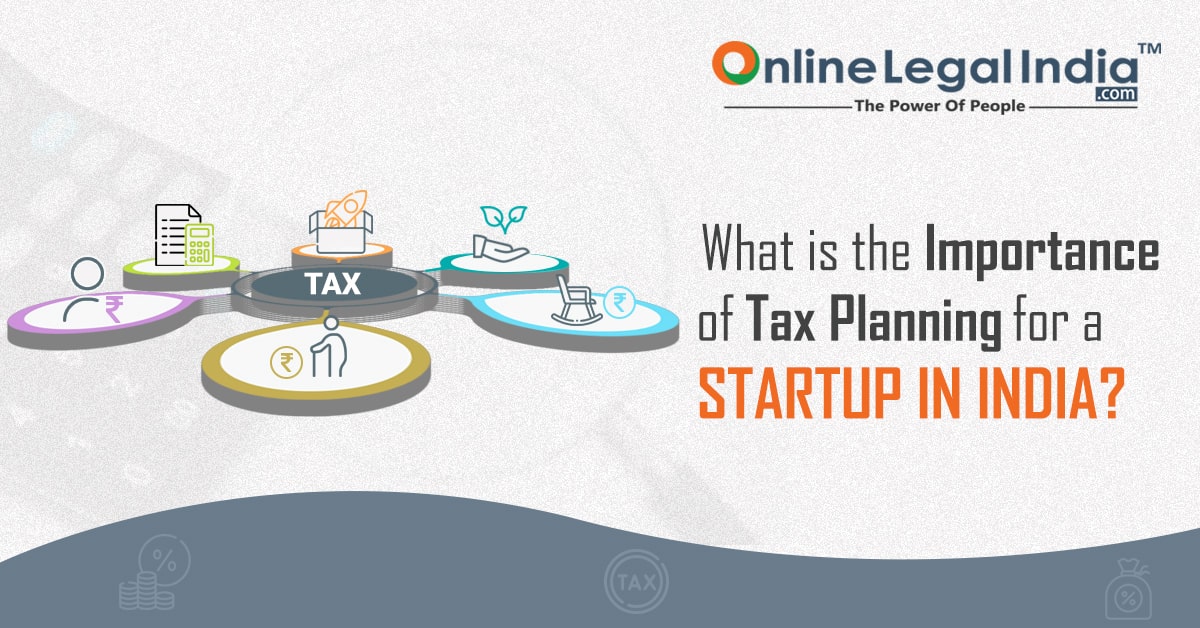
What is the Importance of Tax Planning for a Startup in India?
23 Mar, 2021

How to Appoint an Auditor in OPC Company?
23 Jan, 2021